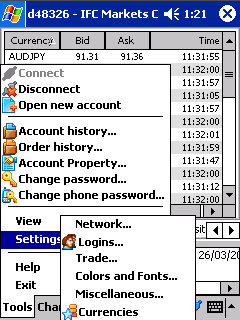- Dagangan
- Platform
- Panduan Pengguna
- Panduan Pengguna NetTradeX Mobile
- Windows and Settings
Windows and Settings
Current positions, trading orders are shown in information windows - «Positions», «Sum positions», "Orders". Reports (accounts and orders histories) emerging from the menu "Tools" on the functions of "Account history…" and "Order history….". Your requests for withdrawal is created in the window «Withdrawal». These windows called by bookmarks from the horizontal list at the bottom part of the screen. The bookmarks "Chart" appears in the list when the chart is formed. The terminal settings can be changed by the command «Setting» from the menu "Tools". Charts called by button "Chart" at the bottom of the screen.